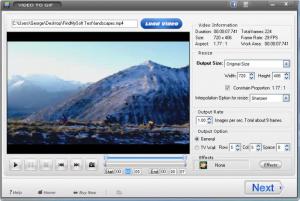Video to GIF
5.2
Size: 12.22 MB
Downloads: 3669
Platform: Windows (All Versions)
Video to GIF is an application for Windows that does just what the name points out: it takes videos and converts them to GIF animations. The nice thing about using this application is that converting videos to GIF animations is an incredibly simple, a quite effortless process.
And speaking about an effortless process, getting the application up and running on a Windows-powered machine is a simple matter that will take very little of your time. Just download a 5.7MB installer, run it, and a few clicks later you will be done with the installation process.
The application’s interface is divided into two sections. To the left there’s a panel that allows you to preview and playback a video. To the right there’s a panel that displays video info and allows you to access the following functions: resize, output rate, output option, and effects. Even if you’re a novice, it won’t take long to figure out Video to GIF’s interface.
Using the application is a very simple three-step process.
Step 1 – load a video into the application. It must be mentioned here that the application provides support for AVI, AVM, AVS, MPG, MPEG, M1V, MP2, DAT, WMV, WM, ASF, VOB, DVR-MS, RM, RMVB, FLV, MOV, MP3, 3GP, MKV, OGM, TS, TP, IFO, and NSV files.
Step 2 – if you want to, you can play with a few options: resize the output, select the output rate, add an effect, select to convert just part of the video.
Step 3 – choose where to save the GIF animation and let the application do its job.
Please note that the trial version of Video to GIF will put a watermark on the output.
Video to GIF makes it very, very easy to convert a video file into a GIF animation.
Pros
Installing the application will take little of your time. Figuring out the interface will also take little of your time. Support for lots of video formats is provided. Using the application to convert videos to GIF animations is a straightforward matter.
Cons
The trial puts a watermark on the output.
Video to GIF
5.2
Download
Video to GIF Awards

Video to GIF Editor’s Review Rating
Video to GIF has been reviewed by George Norman on 26 Nov 2013. Based on the user interface, features and complexity, Findmysoft has rated Video to GIF 4 out of 5 stars, naming it Excellent